Are you a Jio user looking for a quick and easy way to check your Jio net balance? Keeping track of your data usage is essential to avoid any unexpected charges or interruptions in service. One convenient method to monitor your Jio net balance is by dialing a specific number. In this blog post, we will guide you through the process of checking your Jio net balance via a dialing number. Let’s dive in.
Understanding Jio Net Balance Check:
Before we proceed with the steps to check your Jio net balance, it’s crucial to understand what net balance actually entails. Net balance refers to the amount of data remaining in your current plan. This includes both high-speed data and any additional data packages you may have purchased. Monitoring your net balance helps you stay within your data limits and avoid overage charges.
Steps to Check Jio Net Balance via Dialing Number:
To check your Jio net balance using a dialing number, follow these simple steps:
-
Open Your Phone Dialer: Start by opening the phone dialer on your Jio device.
-
Dial USSD Code: Enter the USSD code *333# and press the call button.
-
Receive SMS: After dialing the USSD code, you will receive an SMS on your device with details about your Jio net balance, including data usage, validity, and any additional information related to your current plan.
-
Check MyJio App: Alternatively, you can also check your Jio net balance using the MyJio app on your smartphone. Simply open the app, log in with your Jio number, and navigate to the data usage section to view your net balance.
Tips for Monitoring Your Jio Net Balance:
To effectively manage your Jio net balance, consider the following tips:
-
Set Data Usage Alerts: Enable data usage alerts on your device to receive notifications when you reach certain data thresholds.
-
Monitor Data Usage Regularly: Check your Jio net balance periodically to track your data usage patterns and adjust your usage if needed.
-
Use Wi-Fi Where Possible: To conserve your mobile data, connect to Wi-Fi networks whenever available for browsing and downloading.
-
Opt for Data Saving Modes: Many apps offer data-saving modes that can help reduce data consumption without compromising your experience.
Frequently Asked Questions (FAQs):
-
How often should I check my Jio net balance?
It is recommended to check your Jio net balance regularly, especially before engaging in data-intensive activities. -
Can I check my net balance without an internet connection?
Yes, you can check your Jio net balance using the dialing method mentioned above, which does not require an internet connection. -
What should I do if my net balance is low?
If your Jio net balance is running low, consider recharging your account with a data pack to continue using high-speed data. -
Do data rollover plans affect my net balance?
Data rollover plans allow you to carry forward unused data to the next billing cycle, which may impact your net balance calculation. -
Is there a limit to the number of times I can check my net balance?
You can check your Jio net balance multiple times a day without any restrictions.
By following the steps outlined above and staying mindful of your Jio net balance, you can effectively manage your data usage and make the most of your Jio plan. Remember to utilize the available tools and resources to track your data consumption and avoid any surprises on your next bill.

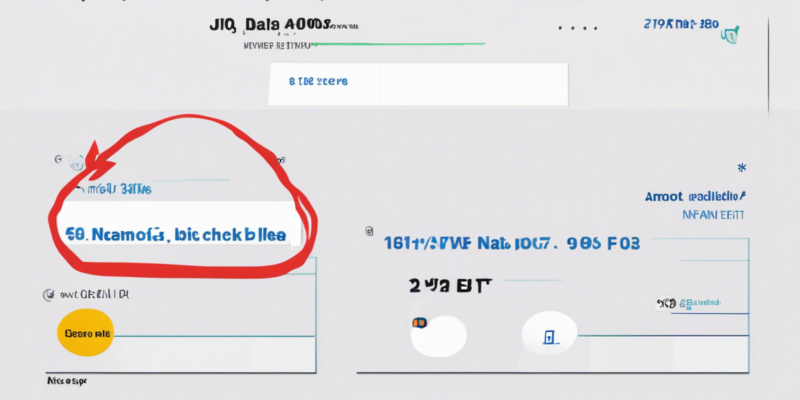
Comments